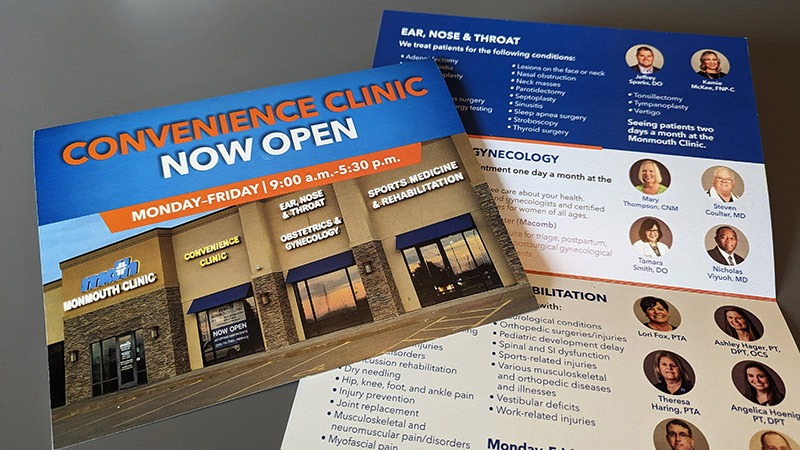Our graphic designer, Michelle Stam, recently completed a course on the principles of infographic design.
Here’s a rundown on what Michelle found most helpful from her course:
There are tons of ways to use infographics in communication pieces with your customers and team members. Even if it’s not an all-out infographic, elements of the process and visuals you’d typically find in infographics can help make messages stick in everything from catalogs to employee handbooks.
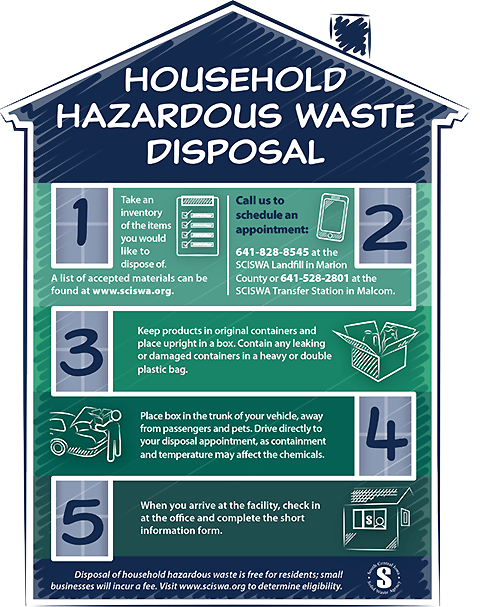
A good infographic can help educate and inform your audience. The Write Place designed this infographic to provide customers of SCISWA, a waste management entity, a visual step-by-step guide to getting rid of their household hazardous waste so they feel confident undertaking the process.
Before starting an infographic design, a framework should be put in place to define what the focus of the piece will be. Marketing goals should be at the center. After these are set, the five principles of infographic design will fall in place: hierarchy, grouping, alignment, consistency, and color.
Hierarchy
Hierarchy is important because it guides the viewer to the most important information, known as the “hero.” The hero has to stand out from the rest of the information so the eye knows what to look at first. Important things to keep in mind are:
- Choose ONE hero.
- Plan a path that will lead the eye through the graphic to secondary information.
Grouping
Grouping unifies related pieces of information. Identify content groups that are related and place them by each other. Every item should have a purpose for being placed where it is. Using white space between groups helps differentiate them.
Alignment
Alignment organizes the page and helps guide the eye through the content. One key alignment rule to follow when designing an infographic is to align everything with something else. Centering the information is something easy to default to, but this choice can actually make the infographic look unintentionally formal.
Consistency & color
Consistency creates recall. Repeated design elements and colors help build a visual identity. The best way to do this is to create a color palette and select key visuals to use throughout the design.
Choose colors that create the right mood, build hierarchy, and express brand attributes. It is helpful to consider adjectives that describe your project and base your colors off of those words. Brand colors, pop colors, and neutrals are all necessary to create a successful palette.
When you’re done, take a step back
Once the infographic is designed, evaluate it. Focus on the goals of the piece that were set at the beginning and ask if they have been achieved. Test it against the five design principles. If they and the marketing goals have been met, the piece should be considered successful.