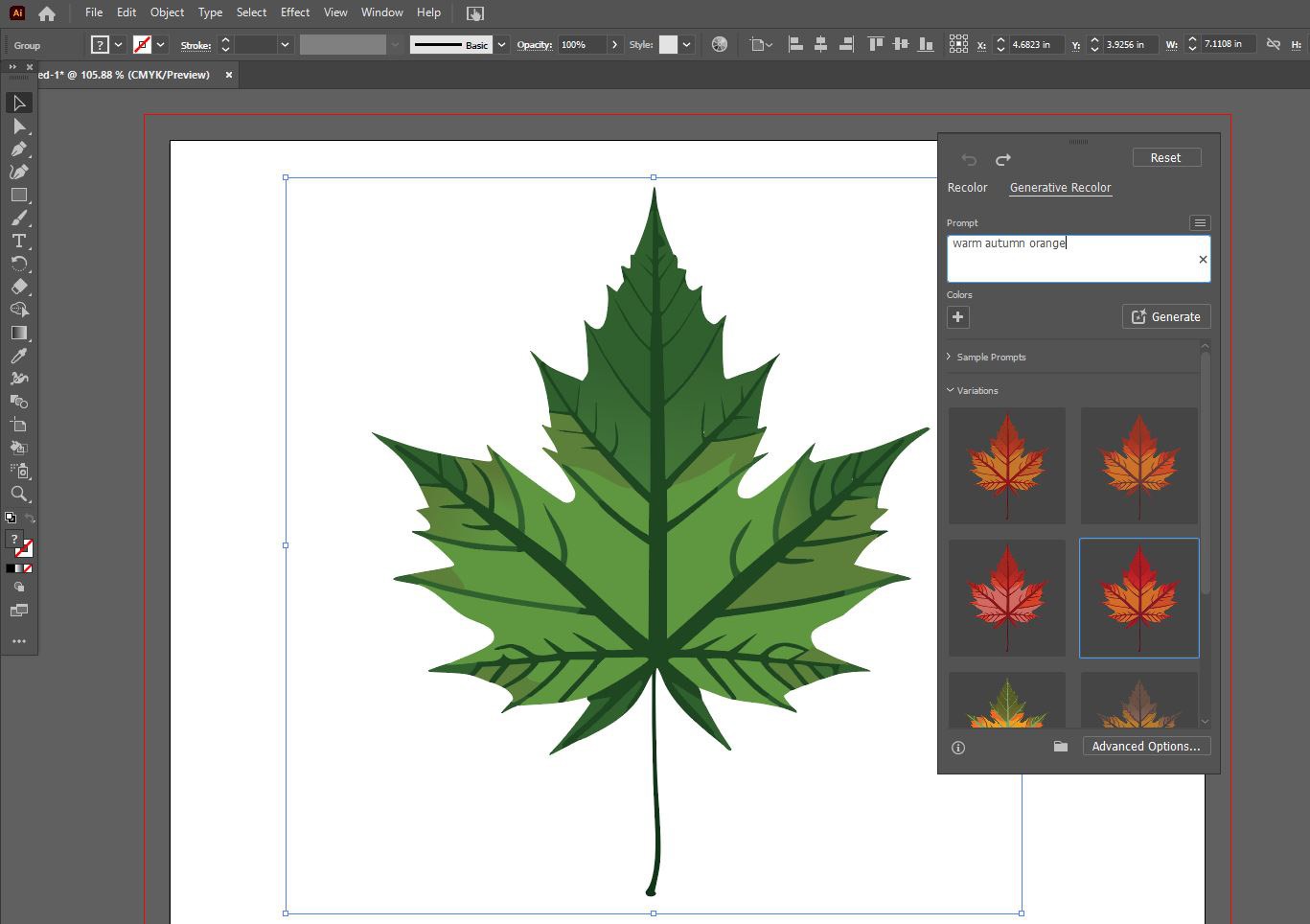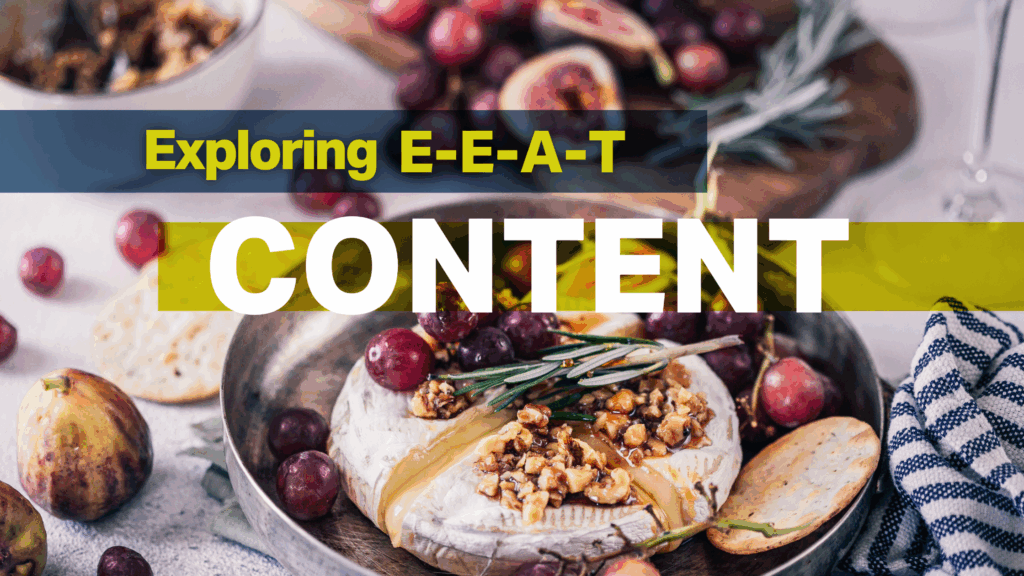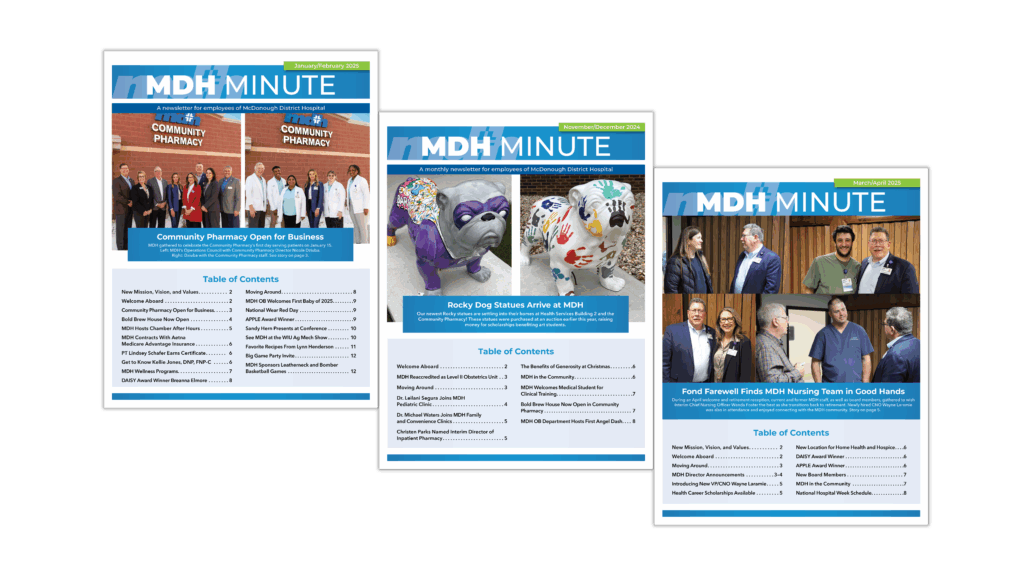The WP graphic designers all spent some time in October at Adobe Max, learning about new tricks and treats available in our Adobe apps. These virtual sessions were packed with so many ideas! We’ve chosen just a few to highlight below.
- After Effects’ new background removal tool, Roto Brush. This new masking tool for After Effects allows you to “mask out” and efficiently remove the background in a video. Want to change the setting of where someone is sitting for a leisurely read or running a 5K? This tool makes it much easier to accomplish that for moving subjects. In our tests, it performed well with minor refinements around the edges. Check out WP Designer Michelle Stam’s demonstration!
- Illustrator’s Generative Color tool. Using AI, this feature allows designers to recolor their artwork with a simple prompt AND without the tedious work of manually changing each individual color. This handy tool can save a lot of headaches when you need to make a color change to your design (like switching a maple leaf to its autumn colors!).
- Illustrator’s Touch Type tool. This feature allows you to transform the characters in a body of text without the destructive process of creating outlines. You can scale a specific letter, rotate it, or move it around, and it will stay in the textbox as editable text. This tool can cut down time spent adjusting text!
- InDesign’s capability to integrate with corporate data. Using third-party plugins, InDesign can import product information from product inventory management systems or spreadsheets and build page layouts using a designer’s templates. The order of the products on the page can be changed by re-ordering them in a provided list, rather than the designer needing to group and move the elements manually on the page. All this can be done in minutes, leaving the designer with more time to polish the layouts.
Thanks for another great year of tips and tools, Adobe Max!