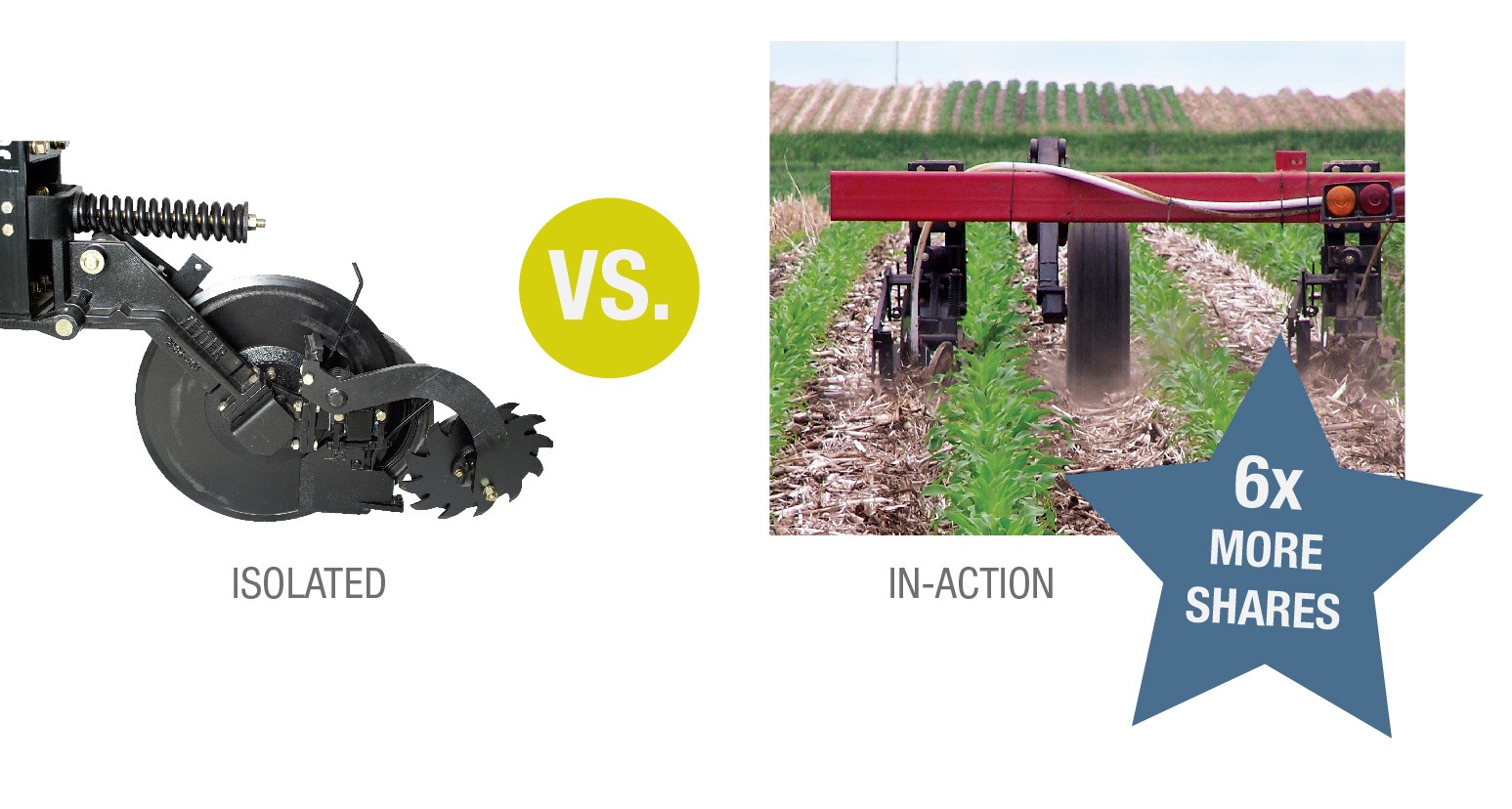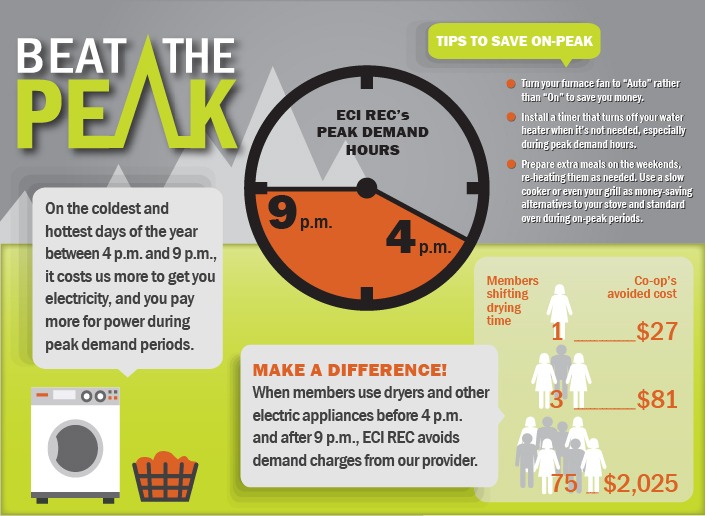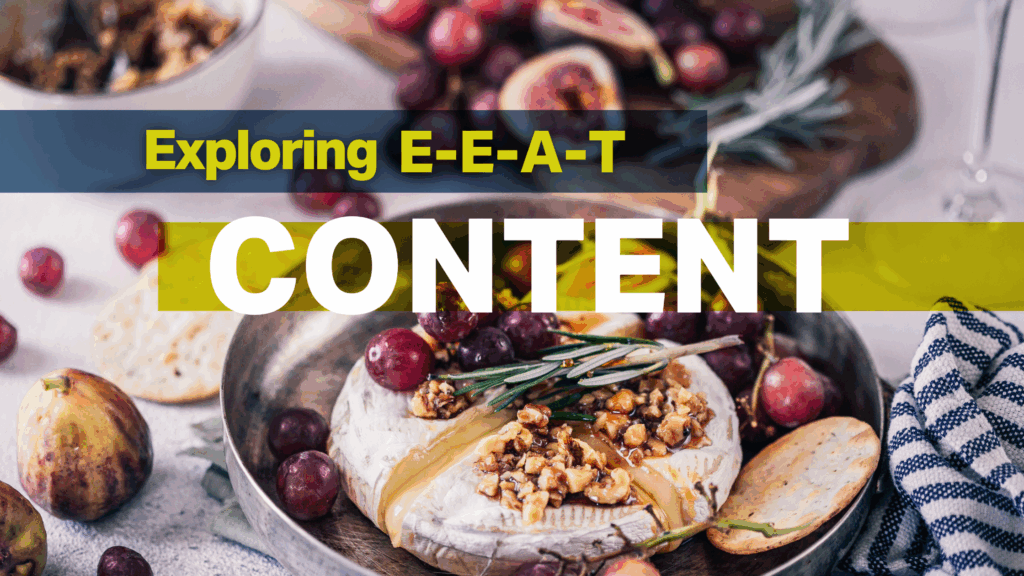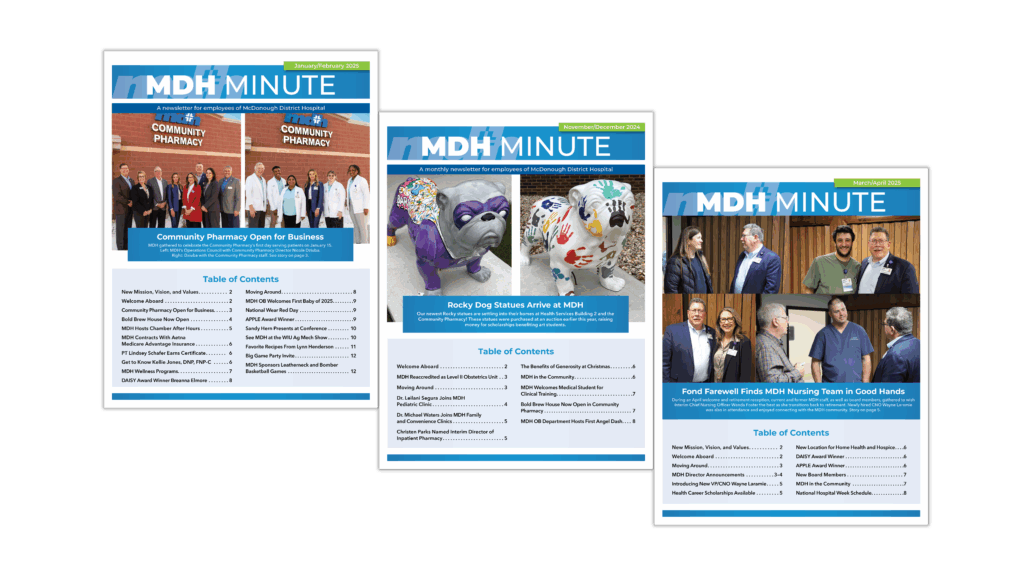Around our office, it’s common to hear, “Can you send me the ad you’re talking about? I’m a visual person.” I know what you’re thinking: “You work in marketing and publishing. Of course your staff is full of visual learners.” True, but it’s also true that 65 percent of us are visual learners, according to the Social Science Research Network.
Let’s bring some biology into the argument. (My sister-in-law, the science teacher, is cheering.) Forty percent of all nerves connected to the brain are linked to the retina. Ninety percent of the information that comes to the brain is visual, and the brain processes images 600,000 times faster than text.
Aside from proving that our brains are amazing, what does this mean for your business and social media? You NEED to be including images in your Facebook posts, tweets, and blogs if you want to connect with your audience and create content that people want to share.
Not just any image will do, though. Here are some tips for choosing your images so audience engagement is maximized, courtesy of the Content Marketing Institute.
Show your products in action. A stand-alone image on a photo studio backdrop may seem like a good idea—there is nothing else in the frame to distract the viewer from the wonderful, amazing product you are showcasing. But putting it in a real-life environment helps people visualize how it would fit into their own lives, and that connection is a key step in the sales process.
Test new images instead of wording changes. If you’re using an image that combines text and words, ad engagement is more likely to increase with a new image vs. new text. The right text is still important, but you may save some copyediting time and still get the impact you’re looking for by simply updating an image in the ad or post.
Put users on the right path. You’re probably linking your posts to a page on your website. Great plan, but which page? If you’re choosing a product page over an image gallery with your featured product and maybe some related products, you may be missing out. Sending users to a gallery can significantly increase the amount of time the user spends on your website.
Communicate data and facts in images. One more option to consider in creating visual content is an infographic. If you’ve got the facts and data to back up why your product or service beats the competition, you’ll get more engagement from online users if you can share it visually.
It’s clear that brands are gravitating toward image-heavy marketing on the web and in social media, and with good reason. We’re not advocating that you abandon professional, relevant text in favor of images—after all, our business is named the WRITE Place—but we are encouraging you to take some time to strategically choose images that connect with your audience. The right combination of text and images is the perfect potion to take your brand to the next level.