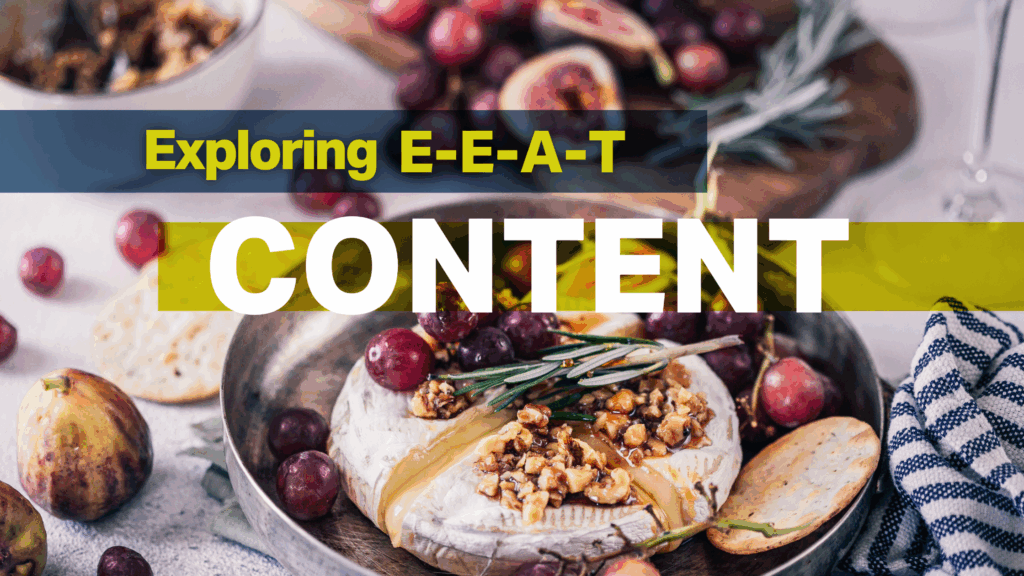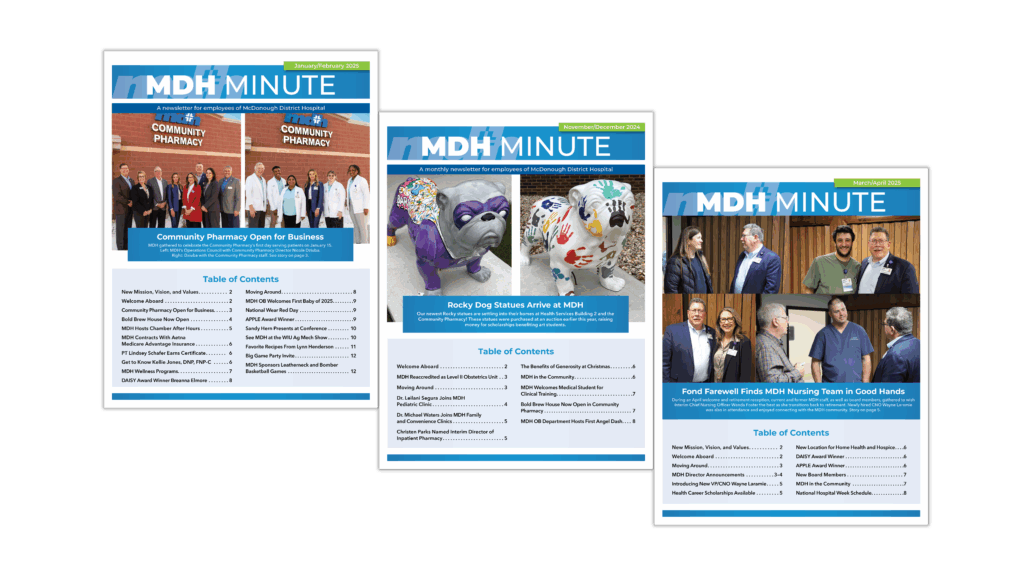Whether you’re promoting a product or a book, it was already tough to compete in a fast-paced online world, where customers have a ton of information at their fingertips. And now that we’ve all been thrust into the era of social distancing, it’s even more important to successfully spread the word on platforms like Facebook.
So how do you grab the attention of your followers—and attract new ones?
A study by Facebook revealed people gaze five times longer at dynamic content—posts with movement—than static content. And Facebook users are often on-the-go, so they need to be drawn in by your video content.
So … how do you draw them in? Let’s dig into a few best practices for creating great Facebook videos for your business or book.
1. Have a clear goal.
Define what your goal is for this Facebook post. Who is your target audience—the people you want to attract? And what’s your call to action—how do you want them to respond to your video? Answering these questions will help you stay on target.
Keep your goal specific. If you’re trying to get viewers to click a link, visit your shop, follow you on other social media platforms, and comment on the post—all in one go—you’re asking for too much. Try to narrow your goal down to one specific call to action and aim your video toward that.
Remember, your video does not have to hold your full message. You can use it as a tool to direct your audience to a second action or online presence. Take, for example, this video we put together for Yetter Farm Equipment. Rather than trying to encompass the entire Yetter lineup of strip-tillage products, Yetter focused on highlighting one specific product and its features. Then viewers were directed to the Yetter website for more information.
2. The first few seconds matter.
The average person scrolls through miles of text and images each year. With all that scrolling, it’s easy for posts to be overlooked. If your video doesn’t catch the attention of viewers right away, chances are they’ll scroll right on past.
Grab attention within the first few seconds of your video. Opening with an ear-catching sound or song, a thought-provoking question, or a fun greeting are good ways to accomplish that. But keep in mind, many people will view your content on a mobile device, and they might not have the sound up. That means visual captivation is usually the best route.
This short, animated cover video was created for the Pella Engraving & Sign Company Facebook page and is an example of using eye-catching motion in a matter of seconds.
3. Keep it short and to the point.
Make sure your video delivers your message quickly. It’s just as difficult to hold a viewer’s attention as it is to catch it in the first place, so you need to get to the point.
That doesn’t mean your video should only be 10 seconds long. Just be mindful with your content and cut out anything that isn’t necessary to the message. The quicker you get to your call to action, the more likely viewers are to respond.
A good example is this short video created for Hogan’s Limousines. It delivers a clear message in just 30 seconds. Often, the most effective messages are the ones that fly straight toward their target.
4. Cross-post your Facebook videos on Instagram.
When Facebook bought Instagram in 2012, the two platforms became linked. Now when you post to Facebook, you can share your post on Instagram as well, and vice versa. If you have a presence on both platforms, this feature is intriguing.
Before cross-posting, you may need to adapt your content. For example, Facebook allows videos as long as 240 minutes, while Instagram limits regular post videos to 60 seconds. But don’t forget about the IGTV (Instagram TV) tab on your profile! It allows you to post videos ranging from 1-60 minutes on your Instagram page. Another thing to be aware of is Facebook requires a minimum length of 30 seconds, while Instagram allows for as little as 3 seconds. Instagram’s accepted file types are also more limited than Facebook’s.
TIP: Even though it’s fine to use the same video (or photo) on Facebook and Instagram, it’s a good idea to change up the post text. When you use the same post text on Facebook and Instagram, Facebook will penalize you. It’s best to do two separate posts instead of auto posting, so you can make the text a little different for each platform. If you do auto post from one platform to the other, consider immediately rewording the post text on one of them so they’re not exactly the same.
We recommend focusing on one platform as you conceptualize and establish your content, then stepping back and editing for other platforms. The payoff for expanding your presence on multiple platforms is well worth the time.
If you keep these best practices in mind and get creative, you’ll create eye-catching content that’s bound to call attention to your business or book! And the Write Place is here to help.
Are you ready to create an amazing Facebook video? Let us know!